In this article, we are going to show you how you can export your Groove.cm website and upload that to your cPanel hosting account.
Step 1: Export Your Groove Website Files
You can export your Groove website by first logging in to your Groove account. Once logged in, click on the GroovePages GrooveFunnels link as shown below.
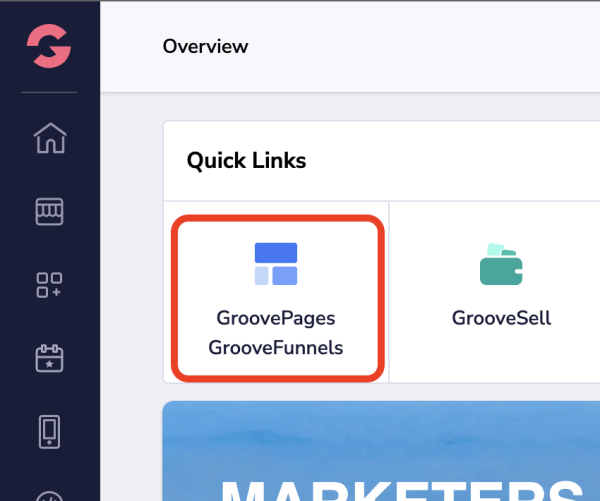
Locate the website you would like to export and click on the 3 dots to open the site menu and then click on Edit as shown below.
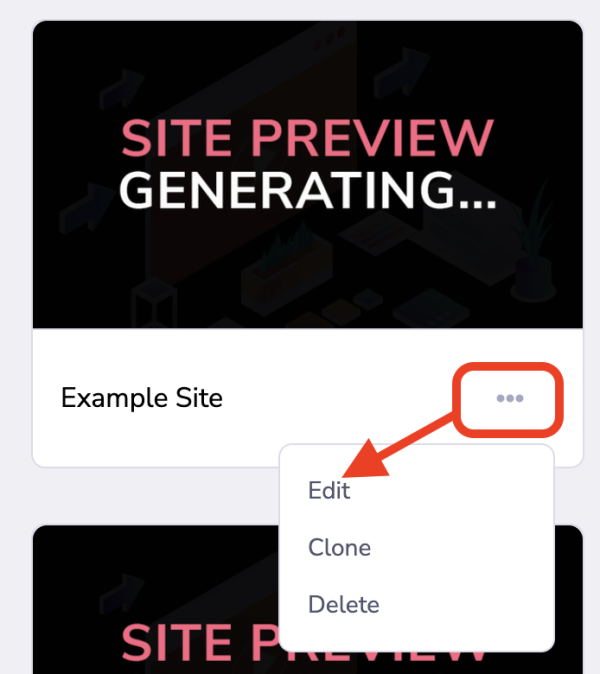
On the left sidebar menu, click on the Settings icon and then click on the Export Site button, as shown below.
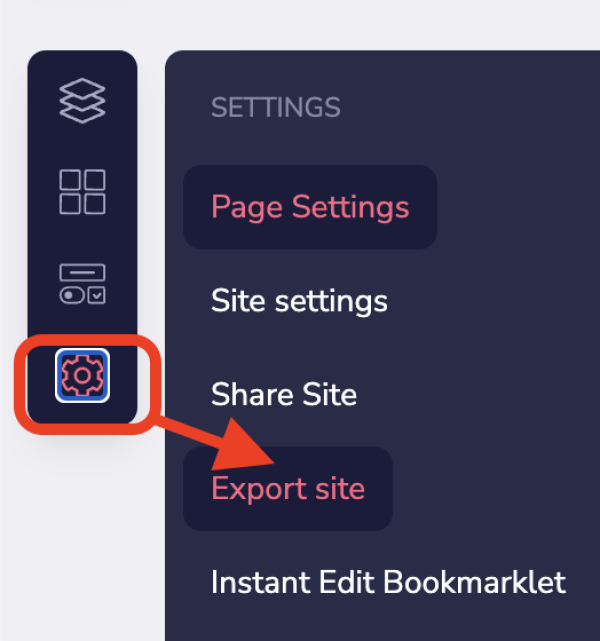
After clicking Export site a download should start containing a zip file of your website files. Keep this on your desktop for a later step.
Step 2: Uploading Files To Your cPanel Account
With your websites files handy on your desktop the next step is to upload those to your cPanel hosting acocunt.
Start by logging in to the cPanel account for the website you would like to upload the files to.
Once you have logged in to cPanel, clikc on the File Manage icon as shown below.
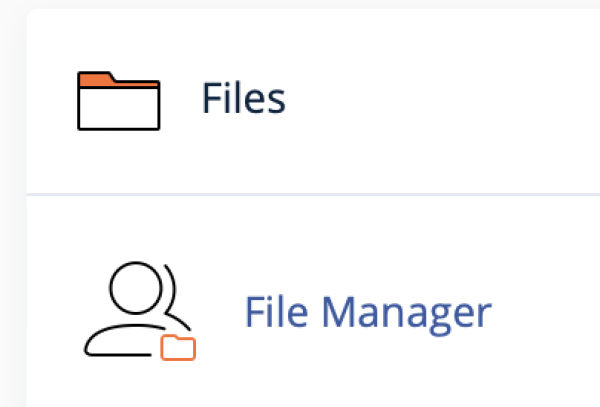
A new tab should open in your browser listing all of the files associated with your wesite. Double click the public_html folder to access your websites public files.
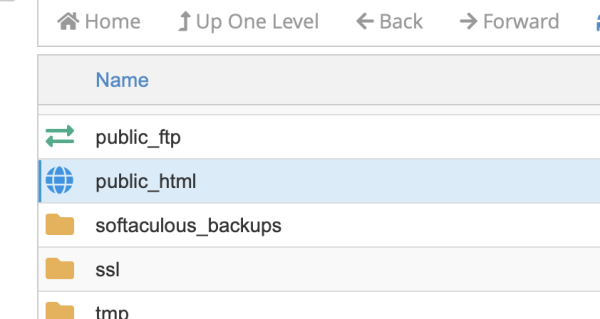
Once you are in the public_html folder, click on the Upload button linked in the top actions toolbar as shown below.
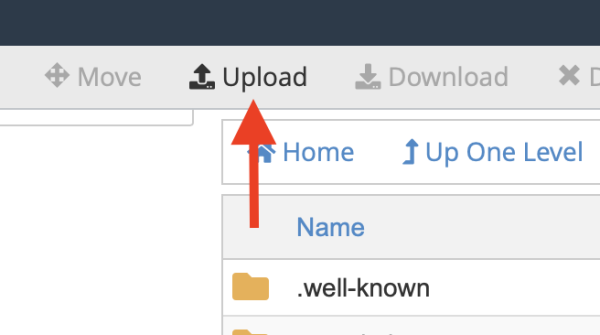
A new tab should open in your browser to upload your websites files to. From this page, click on the blue Select File button and select the exported website files zip you downloaded in step 1.
Once the upload has completed, close the upload file tab and refresh the file manager tab.
In the file manager list, locate the zip you just uploaded and right click it to show the file actions menu. From this menu select the Extract button as shown below.
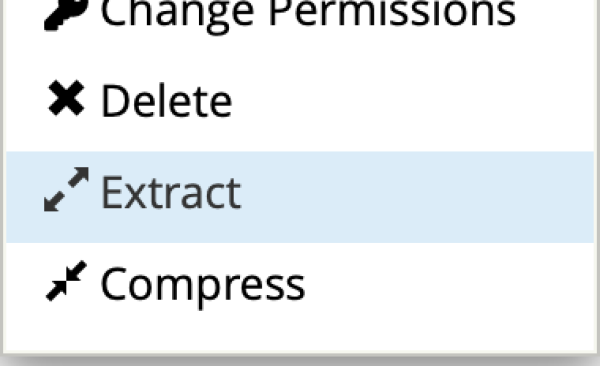
And that is it! Your Groove website files will now be hosted on our platform.
Did you find this article helpful?
If you found this article helpful then you will love our support! Get blazing fast Shared Hosting and experience the HostDash difference today!
Check out our Shared Hosting plans today.
Have a Question?
We're here to help!
Email Us
Send us an email with your questions and we'll get back to you momentarily.
Send us an EmailSubmit a Ticket
Chat live with a member of our sales team to discuss your next project.
Submit a ticket
