Through WHM, you are able to create individual cPanel accounts providing an isolated and secure environment for each of your websites making it the ideal choice for reseller hosting companies as well as agencies.
In this article, we will show you how to create a new cPanel account within your WHM control panel.
A WHM package needs to be created within WHM before you can create a cPanel account. Click here for a guide on creating a package in WHM.
Creating a cPanel account in WHM
To create a cPanel in WHM follow the steps below:
1) Log in to your WHM account (Need help accessing WHM? Check out our guide: How to access WHM).
2) From the left navigation menu, under Account Functions, click on the menu item called Create a New Account.
3) Under Domain Information, you will be able to specify certain details about the hosting account you would like to create, such as the domain name and password.
Domain:
Enter the domain name you would like to create a hosting account for, without any prefix. For example: example.com
Username:
Enter the username for the account. This username will be used to log in to cPanel.
Password:
Enter a strong password which will be used to log in to cPanel. Alternatively, click on the Generate Password button to automatically generate a secure password.
Re-type Password:
Enter the password you entered above again for verification.
Email:
Enter the email address of the owner of the website, or enter your own email address.
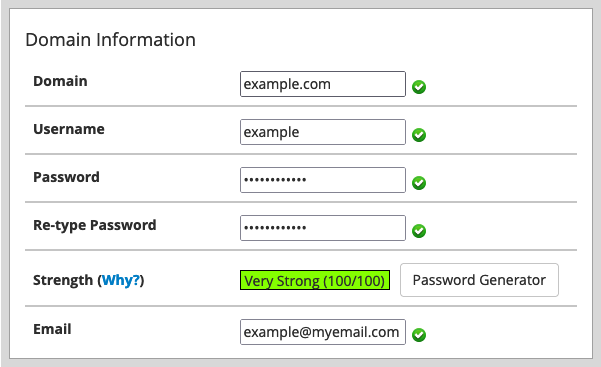
4) Under Package, select the package you would like to associate with this hosting account.
If you have not already created a package in WHM, click here to see our guide on creating a WHM package.
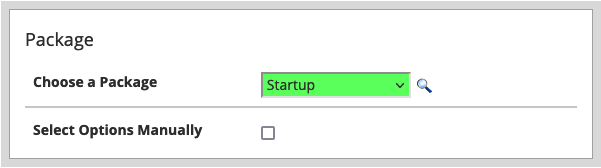
5) When ready, scroll down and click on the blue Create button.
Congratulations! You have now created a cPanel account within your WHM reseller account.
Other WHM Tutorials Articles
Monthly Business Growth Tips
Receive monthly top tips on how to grow and scale your web business.
No Spam. Unsubscribe Anytime.
Have a Question?
We're here to help!
Email Us
Send us an email with your questions and we'll get back to you momentarily.
Send us an EmailSubmit a Ticket
Chat live with a member of our sales team to discuss your next project.
Submit a ticket