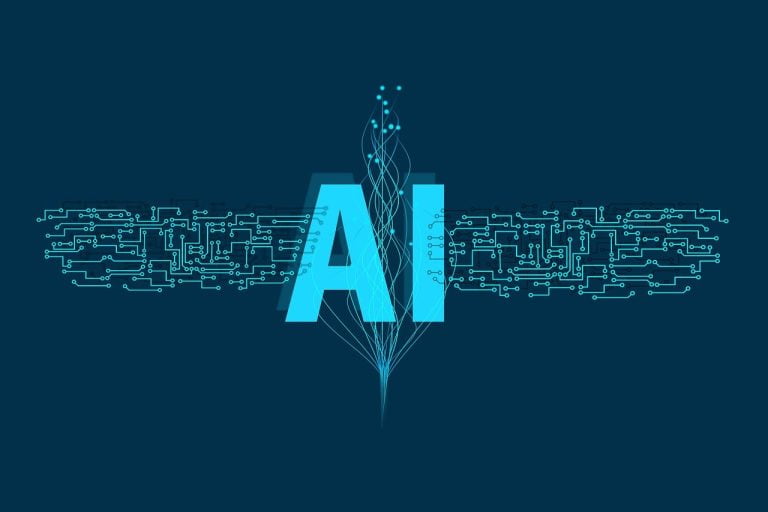Any website can unexpectedly malfunction or even crash due to server issues or as a result of a hacking event. Therefore, one of the most important aspects of website security is creating and managing backups. With a backup, you can easily restore your entire website in an emergency, preventing any data loss.
With WordPress, you can use a backup plugin to get the job done. You can even configure your tool to generate complete backups automatically (or in real time). Plus, a quality backup plugin will offer remote storage, which is ideal for disaster recovery.
In this post, we’ll start by discussing the benefits of using a WordPress backup plugin. Then, we’ll share five of the best options on the market this year. Let’s get to it!
The Benefits of Using a WordPress Backup Plugin
Before we dive into our list of the best WordPress backup plugins, let’s talk about the advantages of using these tools.
A backup is a complete copy of your website and its data. It can be restored in case of emergencies, like hacking events or server issues. This way, you won’t lose any important data. It can also help you minimize downtime, which is crucial if you use your website to make money.
Although WordPress was designed to be secure, no site is immune to these incidents. Therefore, it’s better to be safe and have a proactive strategy in place.
That said, manually creating and managing backups can be extremely tedious and requires some technical skills. So, your best option is to use a WordPress backup plugin to simplify the process. This brings some additional benefits.
For instance, when you use a backup plugin, you’ll often have the option to save backups in real time. That means that every single change made to your site will be instantly saved as part of a fresh backup. So, in the case of an emergency, you won’t lose any data whatsoever.
If a WordPress backup plugin doesn’t offer real-time backups, it will typically enable you to configure automatic backups as frequently as you like.
Furthermore, a quality backup tool will give you the option to store your site copies remotely. This is ideal as saving your backups locally is useless if server issues are behind the problem.
If the server is down, you won’t be able to access your backups. Therefore, you’ll want to store them in a remore location.
5 Best WordPress Backup Plugins in 2024
Now that you know more about the benefits of using a WordPress backup plugin, here are five of the best options on the market this year.
1. Jetpack VaultPress Backup

First up on our list is Jetpack VaultPress Backup. This is one of the most popular backup plugins out there, which shouldn’t come as a surprise since it’s developed by Automattic (the same team behind WordPress).
With Jetpack VaultPress Backup, you’ll get real-time backups stored in the cloud, easy one-click restores, and unmatched security. If you run an online store, the plugin can easily back up all your customer and order data, too.
VaultPress Backup gives you a lot of control over your backups. You can create full, incremental, or differential copies of your site. Plus, you’ll get a complete list of any site changes.
Pricing: A Jetpack VaultPress Backup plan costs $4.95 per month. However, you can also get the tool with one of the Jetpack bundles (either Jetpack Complete or Jetpack Security).
2. UpdraftPlus
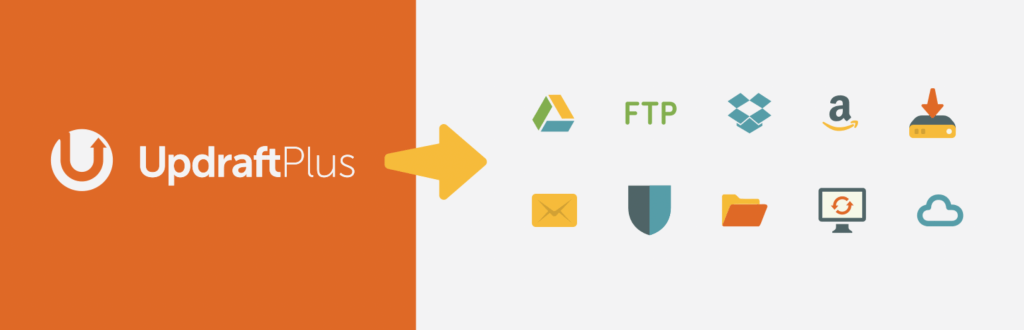
Next, let’s take a look at UpdraftPlus. This backup and migration plugin enables you to configure scheduled backups as frequently as every two hours.
Your backups will be stored in a remote location of your choice, such as in Dropbox or Google Drive. Then, if necessary, you can restore your site in just a few clicks.
UpdraftPlus also makes migrating to a new web host or domain name super easy, because it’s highly user-friendly.
Pricing: UpdraftPlus offers a free version with all the features mentioned above. If you want more remote storage options, like Microsoft OneDrive or Google Cloud, you can upgrade to UpdraftPlus Premium, with plans starting at $70 per year.
3. BlogVault

BlogVault is another excellent option if you’re looking for a WordPress backup plugin.
Like the other backup plugins on this list, BlogVault lets you create automatic, incremental backups. These website copies are then stored securely offsite – in a remote location that BlogVault provides for free.
That said, there are a few things that set this backup plugin apart from the competition. First of all, it also comes with a free staging site. This can be super useful if you want to test out new plugins, themes, or features without damaging your site (thereby preventing the need to restore a backup).
Additionally, BlogVault provides support for WordPress Multisites.
Pricing: This plugin is free, but if you want more advanced backup, migration, and security features you can upgrade to a paid version of BlogVault, with plans starting at $149 per year.
4. BackWPup

If you’re looking for a comprehensive backup tool, you might want to consider BackWPup. With this plugin, you’ll be able to easily configure regular site backups and save them to a remote location.
In addition to the backup essentials, BackWPup can optimize and repair your WordPress database, which helps ensure your website performs optimally. It also supports WordPress Multisite if you’re a network admin.
Furthermore, BackWPup includes data privacy features to help your site comply with the GDPR.
Pricing: BackWPup offers a free version. If you want additional remote storage options and encrypted backups for added security, you can always upgrade to BackWPup Pro, with plans starting at $69 per year (renewal drops to $39 per year).
5. Duplicator
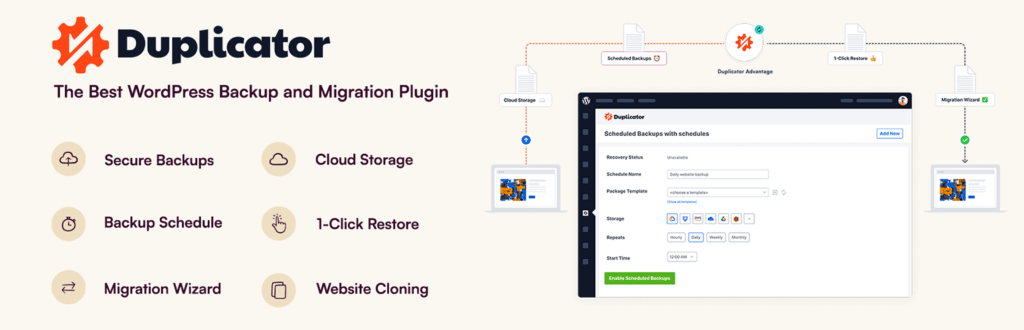
Last but not least, Duplicator is one of the best backup solutions on the market. It comes with all the essentials we’ve discussed so far, including easy backup scheduling, one-click restores, and secure cloud backups.
On top of that, Duplicator stands out for its powerful website migration features. If you need to migrate your site elsewhere, the plugin will guide you through a beginner-friendly wizard. And, during the migration, your site will experience zero downtime.
This plugin also makes it super easy to clone your website for testing on a staging site. This makes it an ideal option ideal for WordPress developers.
Pricing: Duplicator’s free version includes most of the features mentioned above. However, if you want drag-and-drop installs, WordPress Multisite support, more cloud storage options, and more, you’ll need to upgrade to a Duplicator Pro plan starting at $49.50 per year.
Conclusion
A website backup can be a lifesaver in case of an emergency. It helps you preserve vital data and minimize downtime. Fortunately, you can use a WordPress plugin to create your backups.
If you’re looking for a free tool with all the essentials, you may want to try UpdraftPlus. Meanwhile, BlogVault may be preferable if you need a staging site or run a WordPress Multisite. If you’re primarily interested in migrations and site cloning for WordPress development, Duplicator is likely your best bet.
WordPress backups are crucial for every website, but to reduce the chances of server-related issues taking down your site, you’ll need a reliable web host like HostDash. In addition to speedy servers, you’ll get features like free malware protection and a 99.9 percent uptime guarantee. Check out our plans today!
Image credit: Pexels