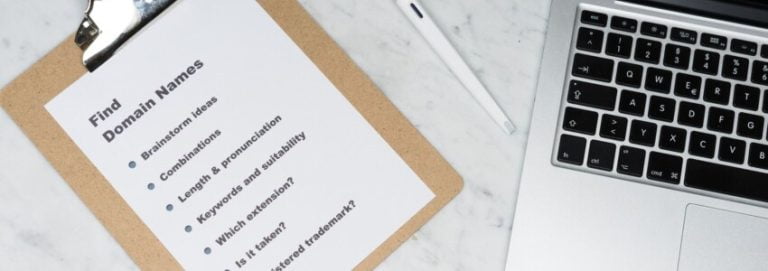If you have ever created a website you most likely have come across the term nameservers. However, it might be possible you’re not well versed in what a nameserver is and what they are actually used for. In this article, we are going to cover the basics as this can prove useful for managing your website.
In short, nameservers are essential in making the connection between your domain name and your web hosting company servers. Thanks to this connection, your website will load with the content you upload to your web hosting account and not the content from another server.
So what exactly are nameservers and how do they work?
Whenever you type in a website URL into your browser (for example hostdash.com), you would expect to simply see the HostDash homepage, right? While technically true, why are you seeing our website and not that from another server? The answer stems from the nameservers and the extensive process that occurs behind the scenes once you tell your browser what website you would like to go to.
That process looks like this:
- You type hostdash.com into your web browser
- The browser sends a request to the requested domain’s nameservers
- The nameservers respond back with the IP address associated with the website
- Your browser requests the content for that IP address
- The browser retrieves the content for that IP address and begins rendering it
That might seem like a lot, yet it is completed so fast you typically never notice it.
Without such a system in place, you and your website visitors would need to remember the IP address of each website you would like to access, which is almost like learning a phone number. What makes things worse is if you transfer your website to a new hosting provider, you’d have a new IP address to remember. So we can thank nameservers for saving us significant headaches in that area!
Nameservers vs DNS Records
There is one piece to the above puzzle that was kept out, which is equally important. DNS Records. If nameservers are comparable to phone numbers then DNS records is comparable to extensions on those phone numbers.
In other words, DNS Records contain individual pieces of information such as the actual IP address whereas the nameservers act to store and organize those DNS records.
If you’re curious, the full process including DNS record lookups looks like this:
- You type hostdash.com into your browser URL address bar
- Your browser uses DNS with the goal of retrieving the nameservers associated with your domain
- Your browser requests the A record DNS entry, specifically the one containing the IP address associated with your web server
- Your browser requests the content for that IP address
- The browser retrieves the content for that IP address and begins rendering it
Should you consider private nameservers?
In most cases, using the nameservers provided by your web hosting provider would be more than sufficient. However, there are certain scenarios where you may want to consider registering custom nameservers (also commonly referred to as private nameservers).
For example, if you are on a reseller hosting package you may want to offer your own custom branded nameservers to your clients instead of those provided by your reseller hosting provider. This will help you develop a stronger, personalized, and white-label experience for your end-users.
Whatever the reason, there are benefits to registering your own nameservers such as:
- It would be easier for your clients to remember your own custom branded nameservers. If your hosting company runs on examplehost.com and your nameservers are ns1.examplehost.com and ns2.examplehost.com, it would be much easier for your clients to remember as no additional brands or domains are tied to your nameservers.
- If you are changing reseller hosting companies while using the nameservers provided by your reseller hosting provider, all of your customers would need to update their nameservers. However, if you have custom nameservers you would only need to update the relevant DNS records for those nameservers and it’ll apply down to every customer using them.
- You also benefit from providing your end-users with a more white-label experience, building stronger relations with your clients.
So while private nameservers are not essential, they do serve a clear purpose.
How to set up domain nameservers
Thankfully, setting up nameservers is a straightforward process and once the process has been done once, you typically won’t need to make any changes to your nameservers again (unless you are changing hosting providers).
Before proceeding, it is worth mentioning DNS changes can take up to 24 hours to apply globally. Typically, however, this process lasts no more than a few hours. You can also preview your website before the DNS changes are propagated globally.
Changing your nameservers
The instructions below cover how to update your nameservers for a domain name registered at HostDash. If you have registered a domain name at another registrar, we have specific guides which may prove beneficial to you:
To update your HostDash registered domains nameservers, follow the steps below:
- Log into your HostDash client area account
- In the top navigation menu, click Packages -> Package list
- From the package list table, find the domain name you would like to update the nameservers for and click on it
- From the top navigation tabs, click on Name Servers
- You should now see text fields for each nameserver. Enter the nameservers you would like to associate your domain with and click the Update Name Servers button.
And that is it! You have now successfully set your nameservers for a domain name registered at HostDash.
Nameservers Conclusion
Nameservers prove to be an essential way to surf the web. Without them, remembering website addresses would be extremely difficult and near impossible to maintain with a host changing hosting providers (as the IP would change). Thankfully nameservers are extremely fast to do what they need to do. In most cases, your website visitors won’t even know they’re there in the background.
Are you looking for domain management services? Register your domain with HostDash today!