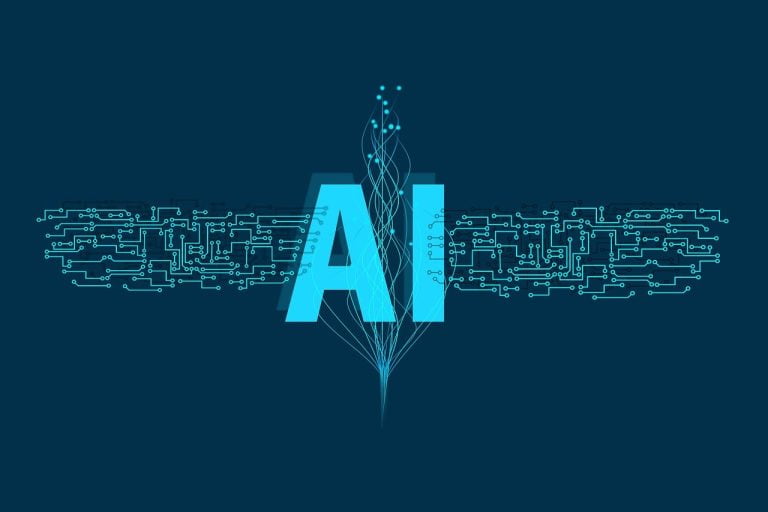A fast WordPress website ensures that your content is well-optimized for search engines and offers visitors a good experience. However, if you’re new to building websites, you might not know how to improve site performance. Learning how to speed up your WordPress site involves several different optimizations, all of which are important.
If you optimize your website and improve loading times, users will be more likely to stick around and convert. This might mean tinkering with your site’s configuration and using third-party tools to boost performance.
In this article, we’ll talk more about why website speed is important. Then, we’ll show you how to speed up your WordPress site. Let’s get to it!
Why Website Speed Is Important (And How to Check It)
Fast-loading websites can keep users longer on your site. In fact, research shows that if your site takes over two seconds to load, you start losing a significant percentage of users.
Speed is also a ranking factor in Search Engine Optimization (SEO). If your site takes a long time to load, it can slip down in the Search Engine Results Pages (SERPs). You can spend long hours working on engaging content, but that might be for nothing if you fail to optimize your website.
Before you work on any optimization strategies, you might want to check your site’s current performance. This will give you a baseline for measuring your site’s improvement after implementing changes.
PageSpeed Insights is a free tool that lets you check your site speed on both desktop and mobile devices. Simply enter your website’s URL and click on Analyze:
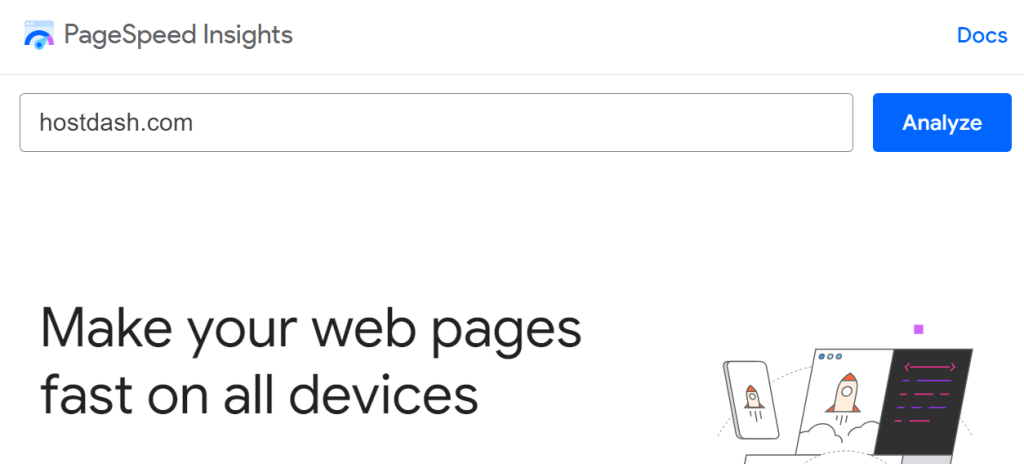
You’ll then see a performance score as well as recommendations on how to speed up your WordPress site. For example, it might suggest that you resize certain photos. We’ll take a closer look at these strategies in the next section.
How to Speed Up Your WordPress Site (5 Tips to Boost Performance)
There are many changes you can make to your WordPress website to speed it up. However, there are five optimization methods that should give you the best returns for your work. Let’s see what they are.
1. Choose a Fast Web Host
If you’re wondering how to speed up your WordPress site, you can start by choosing the right host. Your hosting provider will greatly impact your site performance due to the server hardware and software that they use.
You’ll likely be tied to your web host for years, so it’s important to make the right choice from the start. HostDash offers WordPress hosting plans optimized for performance. Every plan uses LiteSpeed servers, which tend to perform better than alternatives such as Apache:
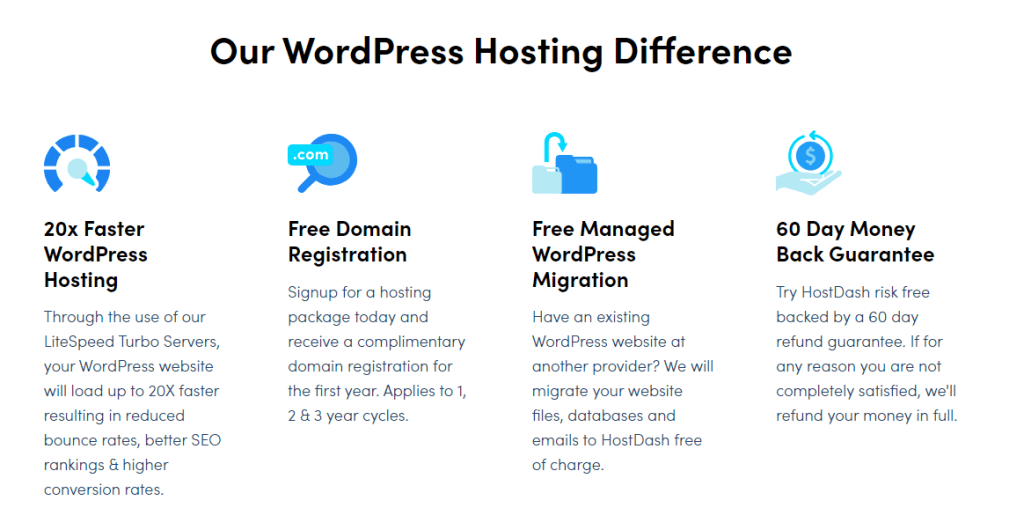
HostDash also offers Solid State Drives (SSDs)/Nonvolatile Memory Express (NVMe) solutions, which can help reduce loading times further. Plus, you get to choose from multiple US and EU server locations so you’re able to optimize your site for your main audience.
2. Install a Well-Optimized WordPress Theme
You might have noticed that some WordPress themes feel slower than others. This is due to poor optimization on the developer’s end.
To speed up your WordPress site, you’ll want to choose a lightweight theme. Some of the best options in the market include:
- Astra: This popular theme is known for its performance. It also offers a large selection of page templates you can import for your website.
- OceanWP: This is a lightweight theme that offers plenty of templates and it works with most page builders as well as the Block Editor.
- GeneratePress: This theme adds minimal overhead to your pages and it’s optimized for use with the Block Editor.
Just because a theme is “lightweight” doesn’t mean it skimps on features or design. All of these options offer a fantastic WordPress experience and you can customize them in any way you want:
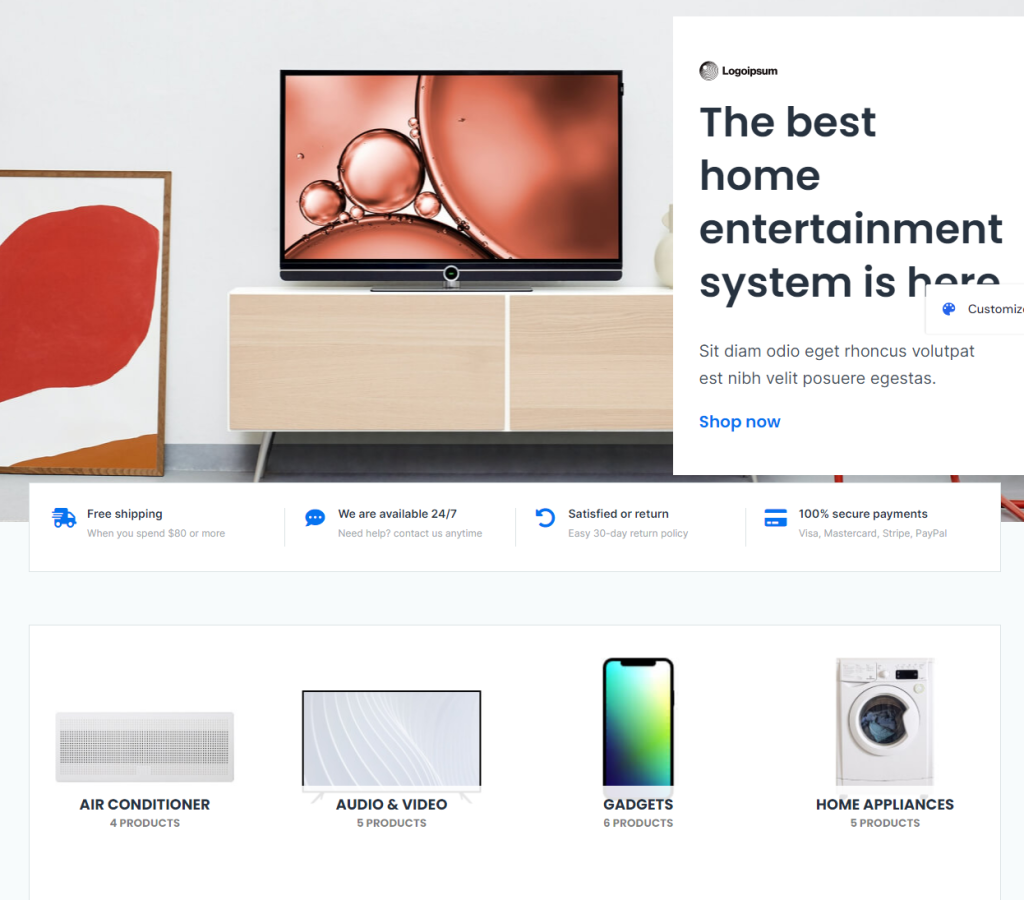
Those are just a few of the best themes in terms of optimization. You don’t necessarily need to pick the fastest theme for your site. However, it’s important not to choose an option that bloats your website too much.
3. Use a Content Delivery Network (CDN)
A CDN is one of the best tools for reducing page loading times. With a CDN, you get to distribute cached copies of your site throughout massive data centers spread out across key regions.
The CDN intercepts incoming connections and serves cached copies of your site from its servers. This helps reduce the strain on your servers, which leads to faster loading times.
One of the most popular examples of a CDN is Cloudflare:
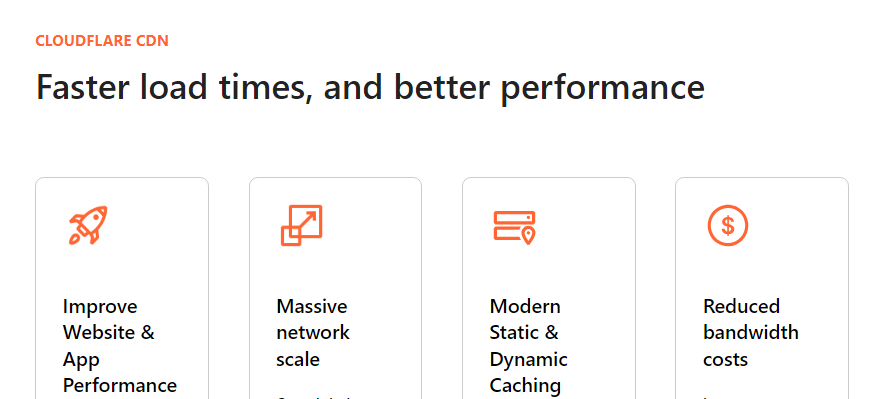
We recommend Cloudflare for WordPress due to its easy integration and because it offers a limited free tier. This free plan enables you to use the CDN for up to 100 pages, which is perfect for a growing website. As an added plus, the CDN also helps protect you against Denial of Service (DDoS) attacks.
4. Optimize Your Images
If your site has a lot of images, you’ll want to make sure to compress them. Large media files can make your site slower.
You can use image optimization plugins to compress your photos while retaining their quality. Popular tools include:
- Optimole. This plugin works with JPGs, PNGs, and SVGs. The free version of the plugin can optimize an unlimited number of images automatically. However, it only works for up to 1,000 visits. Websites that get more traffic will need a premium license.
- Shortpixel. This plugin can help you automatically optimize JPEGs, PNGs, WebPs, and GIFs. It can optimize up to 100 images per month for free and offers paid plans for websites with requirements that exceed that limit.
Image optimization plugins mostly work in the background. When you upload an image, the plugin will automatically optimize it and save the compressed version.
Some plugins, such as ShortPixel, give you a greater degree of control over that optimization process:
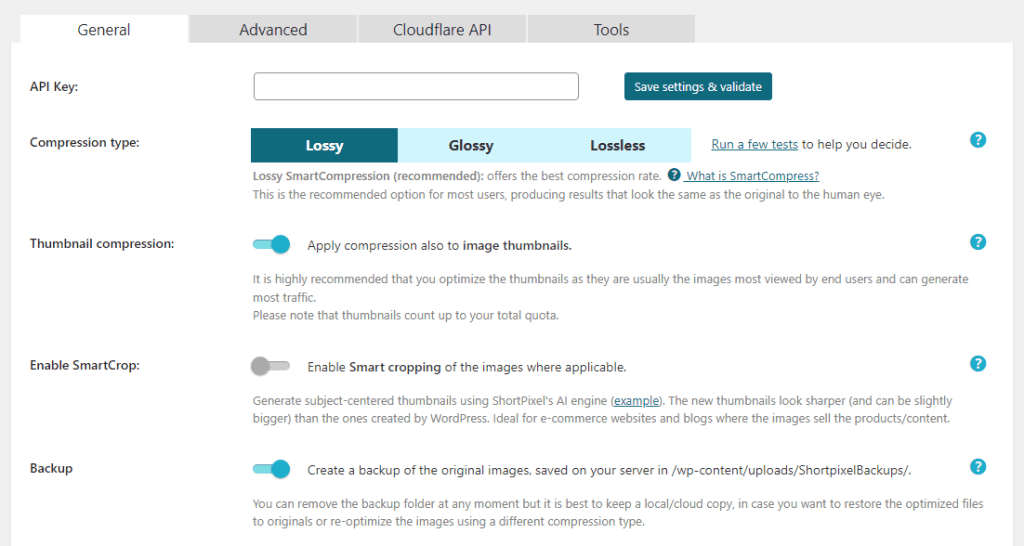
Simply compressing images should make a significant difference in page loading times. It’s a good idea to run another speed test after installing and enabling your optimization plugin.
5. Minify Scripts
Modern WordPress websites tend to rely heavily on JavaScript and CSS. It’s not uncommon for sites to have dozens of scripts running in the background. Each of these scripts can decrease your site’s speed as they need to be loaded to work.
Ideally, you’ll remove all unnecessary scripts from your site and minify those you can’t do away with. Minification involves removing all the unnecessary characters and information from these scripts to reduce their file sizes.
The best way to minify scripts in WordPress is to use a plugin, like one of the following:
- Autoptimize. This plugin can minify JavaScript and HTML files. It also inlines CSS to avoid loading further scripts. Plus, it can defer the loading of non-critical JavaScript so it doesn’t slow down initial page rendering times.
- Fast Velocity Minify. This plugin minifies and caches JavaScript and CSS files on your website. Caching these files means pages will load even faster on subsequent visits.
Both of these plugins will minify the scripts as soon as you activate them. However, you can dig into their settings if you want more control on how to deal with these scripts.
For example, Fast Velocity Minify enables you to choose which scripts to exclude from its settings page:
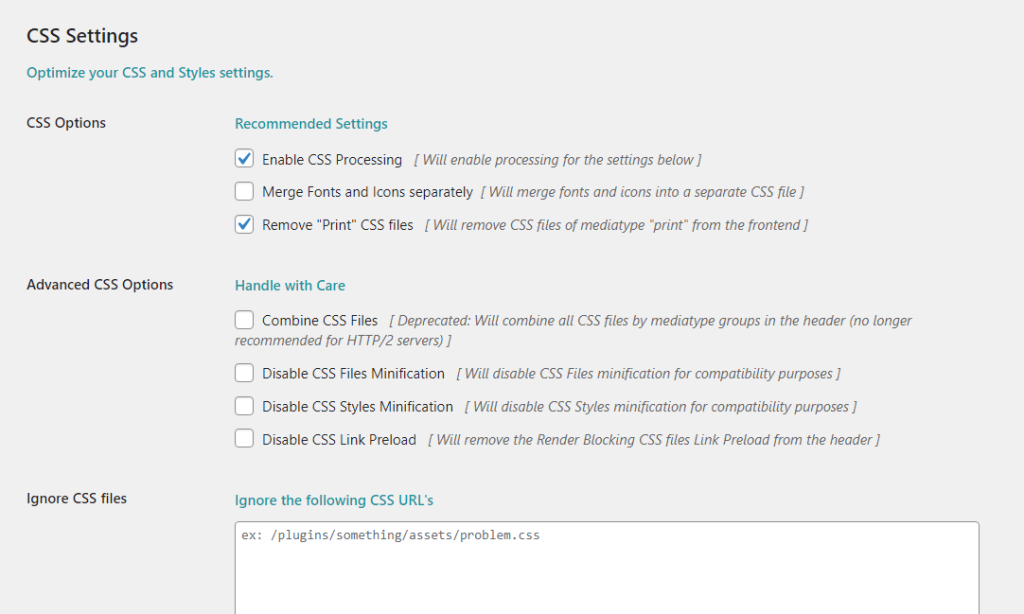
These options can be useful if you want to configure the plugin to avoid critical scripts. In any case, if you want to experiment with the minification settings, it’s important that you back up your site in full before making any big changes.
Conclusion
You can have an amazing WordPress site with engaging content, but if it takes too long to load, many visitors will leave without converting. Fast-loading pages offer a better user experience and get higher search rankings. While WordPress is well-optimized out of the box, website speed depends on a lot of other factors.
To recap, here’s how to speed up your WordPress site:
- Choose a fast web host.
- Install a well-optimized WordPress theme.
- Use a CDN.
- Optimize your images.
- Minify scripts.
At HostDash, we use LiteSpeed servers to ensure that your site loads fast, and offer SSDs on all plans. If you’re wondering how to speed up your WordPress site, consider using our hosting plans!
Image credit: Pixabay.